Adobe Photoshop
Introduction
Adobe Photoshop is the premier imaging and photo editing software. With Photoshop, it has never been easier to create stellar designs for whatever the purpose, like eye-catching advertisements, brand-building graphic designs, or viral social media posts.
The objective of the course is to familiarize participants with Photoshop Tools so that participants can design with freedom. Participants will also learn the elements of good design and the principles behind what makes an image pleasing to look at.
Executive & Non-Executive
Target Participant
ILSAS BANGI
Venue
3 DAYS
Duration
Objective
At the end of the course, participants will be able to:
- Navigate And Customize The Work Area According To Preference
- Use Photoshop Layers
- Use Photoshop With Adobe Camera Raw To Edit Several Digital Images
- Touch Up & Improve The Appearance of Digital Images
- Isolate & Protect Parts Of An Image Using Channels & Masks
- View And Work With Alpha Channels
- Add-Type To Images & Also Produce Type
- Control What is Shown in An Image Using Vector Drawing Techniques
- Mix Colors Using The Mixer Brush Tool
- Produce Consistent Color Using Color Management
Agenda
Day 1
OVERVIEW:
- Let’s Ignite Graphic Design
- Elements of Design
EASY EDITING WITH PAINT
- Preface — Paint
- Getting Started With A Simple Editor
- Creation And Design
Day 2
CREATIVE EDITING WITH ADOBE PHOTOSHOP CC
- Introduction to Adobe Photoshop CC
- Know Your Tools
- Unleash Your Creativity
- Let The World Know
Day 3
TIPS & TRICKS
YOUR FINAL OUTCOME
What people say?
It was a perfect match seeing that i need to work on my confidence.I actually learnt more skills that is needed for me to be able to develop training programs.
Bodil Dahl
Ceo & Founder Crix
The course definitely helped in improving concepts. It would be great if you add more examples of templates for Training evaluation. This would help in creating better sheets in future. Thanks
Sonal Tyagi
Head Of Sales , Intel
Related products
-
Uncategorized
Working at Height (WAH)










 Users Today : 222
Users Today : 222 Views Today : 511
Views Today : 511 Total views : 1020638
Total views : 1020638