CompTIA A+ (Essential + Practical Exam)
Introduction
COMPTIA A+ is a professional certification that validates skills needed for entry-level IT jobs. The wide skills covered gives its holders a wide base of knowledge relevant to many job roles. Acquiring a COMPTIA A+ certification prepares participants for troubleshooting and problem solving a variety of issues, from networking and operating systems to mobile devices and security.
Here are a few COMPTIA A+ job roles and the average salaries they demand according to payscale.com:
- IT Support Specialist : RM 46,908/ year
- Field Service Technician : RM 30,000/ year
- Help Desk/Desktop Support(Tier 2) : RM 43,000/ year
- Network Engineer : RM 47,000/ year
Aimed at participants who are looking to start an IT career, this course will guide and facilitate participants on the knowledge required to pass the examinations for the certificate. After passing the two examinations, participants will receive the COMPTIA A+ certificate.
IT05 & TT09
Target Participant
ILSAS BANGI
Venue
5 DAYS
Duration
Objective
At the end of the course, participants will be able to:
- Identify the components of standard desktop personal computers(PC)
- Identify fundamental components and functions of PC Operating Systems
- Identify best practices professional computer technicians follow
- Install and configure computer and system components
- Maintain and troubleshoot peripheral components
- Install and configure operating systems
- Maintain and troubleshoot installations of Microsoft Windows
- Identify network technologies
- Install and mage network connections
- Support laptops and portable computing devices
- Support printers
- Identify personal computer security concepts
- Support personal computer security
Agenda
- Lesson 1: Personal Computer Components
- Lesson 2: Operating System Fundamentals
- Lesson 3: PC Technician Professional Best Practices
- Lesson 4: Installing and Configuring Peripheral Components
- Lesson 5: Installing and Configuring System Components
- Lesson 6: Maintaining and Troubleshooting Peripheral Components
- Lesson 7: Troubleshooting System Components
- Lesson 8: Installing and Configuring Operating Systems
- Lesson 9: Maintaining and Troubleshooting Microsoft Windows
- Lesson 10: Network Technologies
- Lesson 11: Installing and Managing Network Connections
- Lesson 12: Supporting Laptops and Portable Computing Devices
- Lesson 13: Supporting Printers
- Lesson 14: Personal Computer Security Concepts
- Lesson 15: Supporting Personal Computer Security
What people say?
Related products
-
Uncategorized
Safety Training Guide









 Users Today : 96
Users Today : 96 Views Today : 325
Views Today : 325 Total views : 991109
Total views : 991109